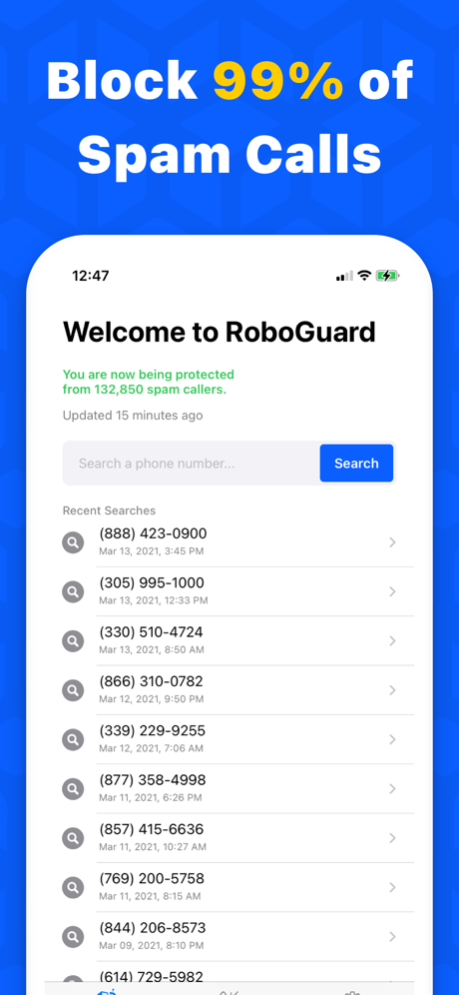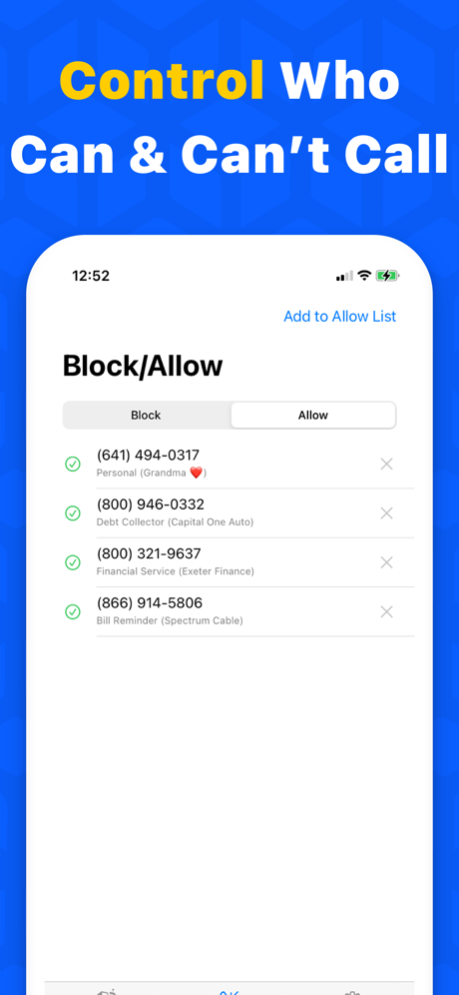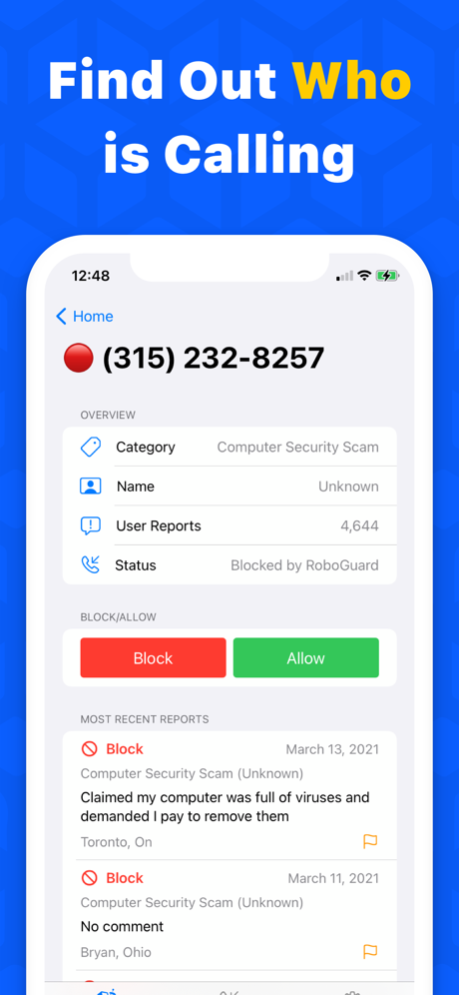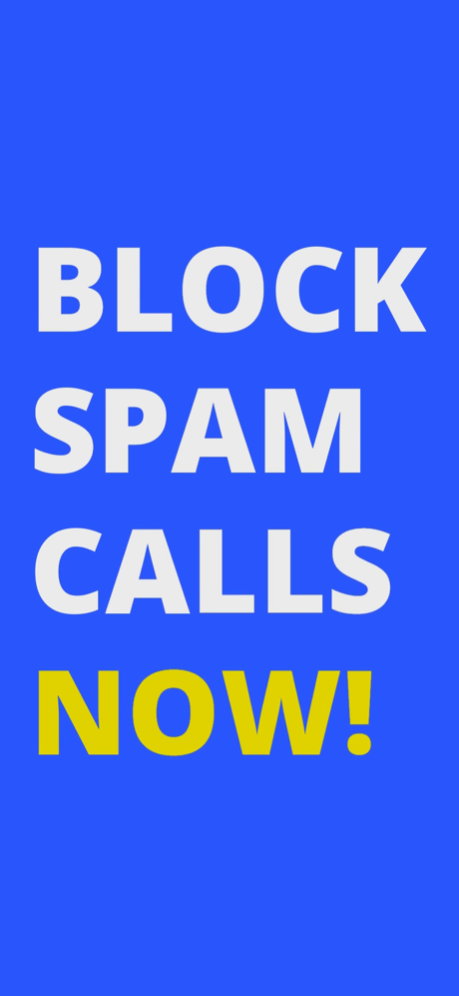Spam Call Blocker by RoboGuard 3.1
Free Version
Publisher Description
Block 99% of spam calls with RoboGuard! RoboGuard blocks robocalls, spam, and telemarketers on your iPhone without compromising your privacy. Protect your privacy, save your time, and answer your phone with confidence.
Why use RoboGuard?
BLOCK SPAM CALLS AUTOMATICALLY
RoboGuard works in the background to stop spam numbers from ringing your phone to begin with.
PRIVACY-FOCUSED
Unlike other call blockers, RoboGuard blocks calls on your device. This means your calls remain private and are never forwarded to a server where they can be monitored and recorded.
BLOCK SPAM CALLS WITHOUT INCREASING THEM
While it may seem like a good idea to waste spammers’ time, it’s actually counter-productive. Most spammers are calling blindly, so by picking up the phone you’re telling them that your number is real which causes even more spam calls. RoboGuard blocks calls silently so spammers simply move on.
BLOCK ANY NUMBER
Spam call still getting through? No problem! Add it to your own block list and you'll never receive a call from that number again.
ALLOW ANY NUMBERS + CONTACTS
Whether you’re expecting a call about a job interview or a call from grandma, you’ll never miss another important call when you whitelist your contacts and add important numbers to your allow list.
REVERSE PHONE LOOKUP
Receiving calls from a number you don’t recognize? Search it in the app to quickly find out what other users in the RoboGuard network have said about it and quickly block or allow it.
NEIGHBOR SPOOF PROTECTION
When enabled with a single tap in the Settings menu, neighbor spoof protection blocks numbers that are very similar to your own which have been spoofed in order to trick you into picking up.
CONTINUOUSLY UPDATED PROTECTION
RoboGuard updates its spam list every day automatically so you always have the most up-to-date protection from spam callers.
LEARNS AND IMPROVES
When you block or allow a number, you're not just helping yourself. RoboGuard learns and improves from all spam number reports to improve protection for everyone.
WORKS WITH ALL CELLULAR PROVIDERS
Including Verizon, AT&T, T-Mobile, Sprint, Virgin Mobile, and more.
----
Subscription & Terms
• RoboGuard: Spam Call Blocker comes with a 7-day free trial, then costs $59.99/year or $9.99/month after.
• Payment will be charged to your iTunes Account at confirmation of purchase.
• Your subscription automatically renews unless auto-renew is turned off at least 24-hours before the end of the current period.
• The account will be charged for renewal within 24-hours prior to the end of the current period.
• You can manage your subscription and auto-renewal may be turned off by going to your iTunes Account Settings on your device after purchase.
• Any unused portion of the free trial period will be forfeited when you purchase a subscription.
• You can find our terms & conditions and privacy policy at: https://roboguard.app/termsandprivacy
----
Notes
• Please do not swipe up to "force quit" RoboGuard, as this prevents us from automatically updating the spam list on your device.
Need help? You can contact us at: support@roboguard.app
Mar 7, 2024
Version 3.1
Added a link to our new spam text blocking app
About Spam Call Blocker by RoboGuard
Spam Call Blocker by RoboGuard is a free app for iOS published in the System Maintenance list of apps, part of System Utilities.
The company that develops Spam Call Blocker by RoboGuard is 11259164 Canada Inc. The latest version released by its developer is 3.1.
To install Spam Call Blocker by RoboGuard on your iOS device, just click the green Continue To App button above to start the installation process. The app is listed on our website since 2024-03-07 and was downloaded 1 times. We have already checked if the download link is safe, however for your own protection we recommend that you scan the downloaded app with your antivirus. Your antivirus may detect the Spam Call Blocker by RoboGuard as malware if the download link is broken.
How to install Spam Call Blocker by RoboGuard on your iOS device:
- Click on the Continue To App button on our website. This will redirect you to the App Store.
- Once the Spam Call Blocker by RoboGuard is shown in the iTunes listing of your iOS device, you can start its download and installation. Tap on the GET button to the right of the app to start downloading it.
- If you are not logged-in the iOS appstore app, you'll be prompted for your your Apple ID and/or password.
- After Spam Call Blocker by RoboGuard is downloaded, you'll see an INSTALL button to the right. Tap on it to start the actual installation of the iOS app.
- Once installation is finished you can tap on the OPEN button to start it. Its icon will also be added to your device home screen.